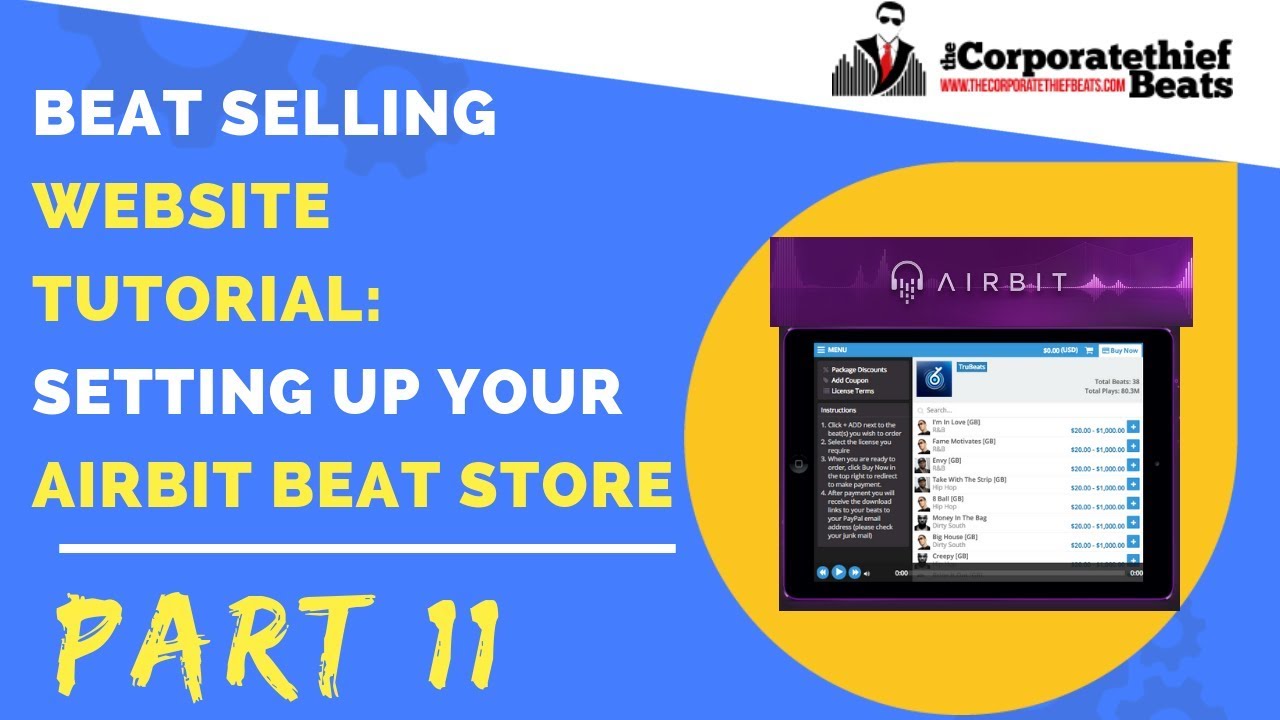Video Source Production Music Live
Discover the hidden tricks to creating mesmerizing Melodic Technosongs with these must know suggestions.This article will lead you through methods that elevate your music making process and guarantee your tunes connect with the dance crowd.
Table of Contents
Melodic Techno Beats Tips: Elevate Your Production Game
Tip 1: Call & Response Drops
To improve your music tracks using the call and response technique; play the theme one octave higher after four bars and lower the bass, from the root note to the fourth position.
Tip 2: The Automation Alternative
Creating drops and transitions relies on the use of automation, in music production techniques.To achieve this effect on your track map an envelope follower. Adjust the delay settings so that it triggers only when the vocal volume decreases.
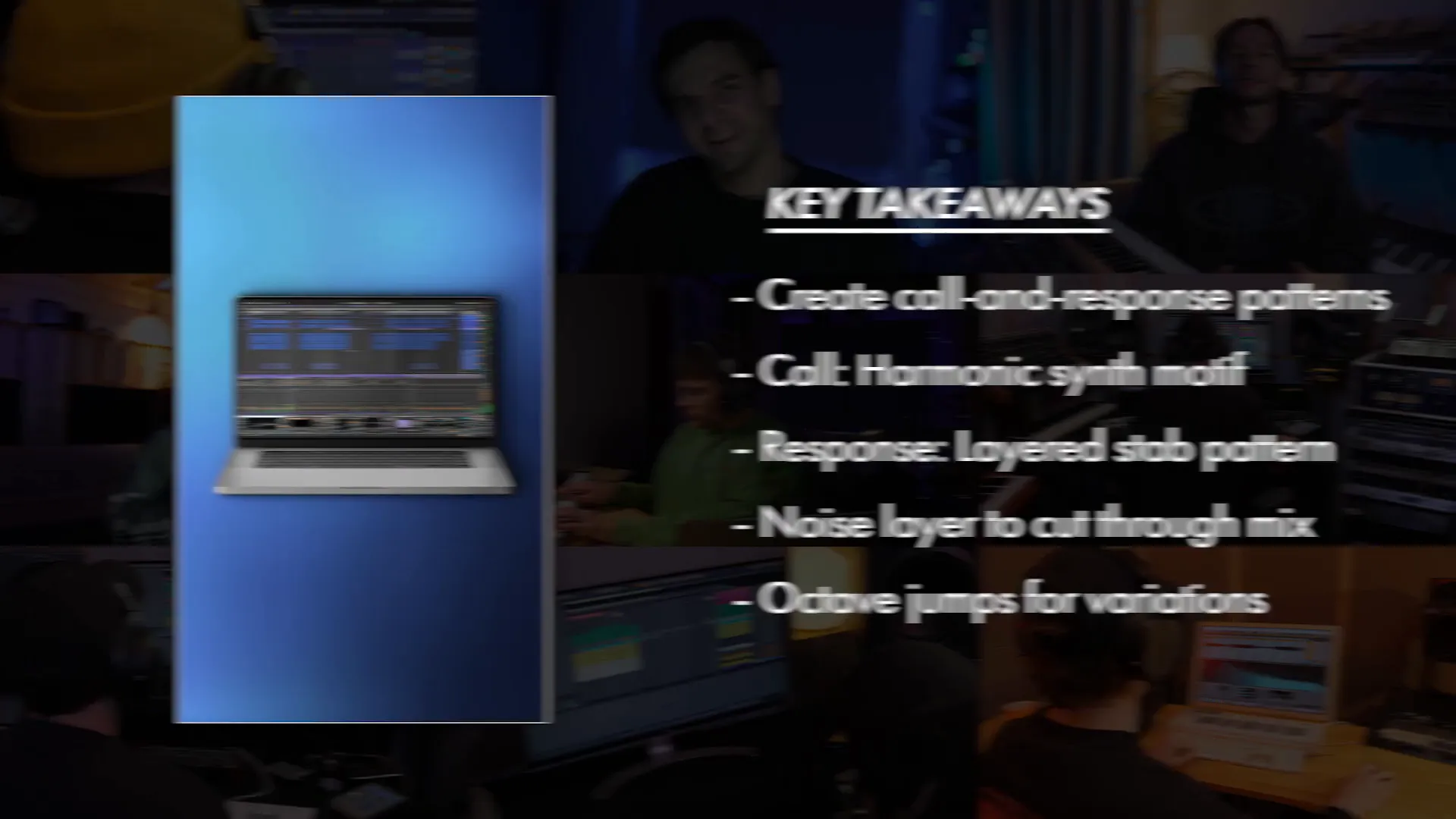
Furthermore,adjust aspects of your sound automatically, such, as filter cutoff, envelope sustain, and distortion levels to introduce complexity and vibrancy to the sound.

Tip 3: Trippy Perc FX
Jazz up your drum loops, with some Redux and Echo action! Adjust the sample rate. Play around with the timing settings to craft a texture that changes along, with the song.
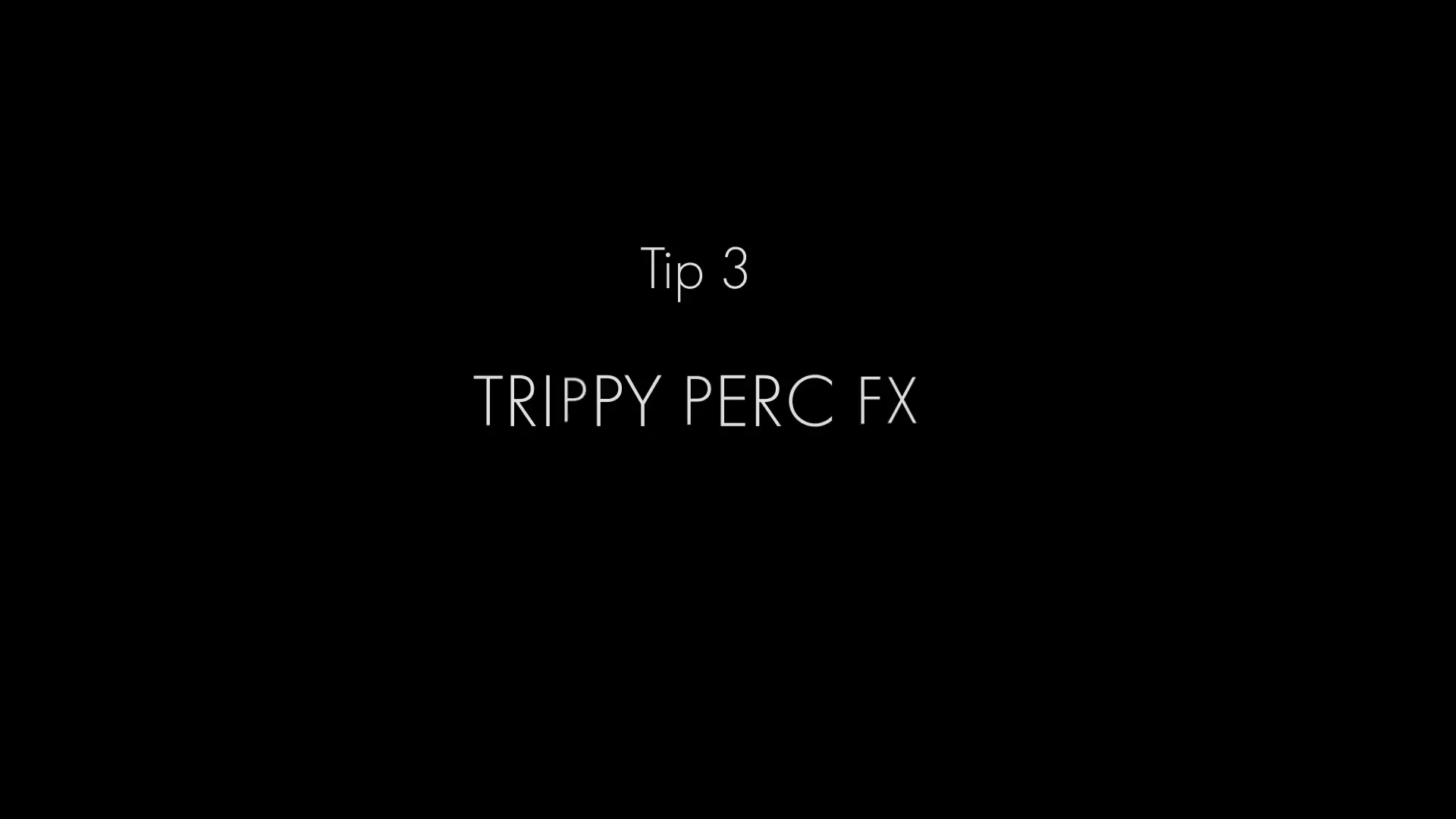
Tip 4: Essential Automations
Important automation techniques involve tweaking the release of the envelope to extend notes and incorporating reverb effects, for a prolonged reverberation tail creating a sense of anticipation leading up, to a drop.
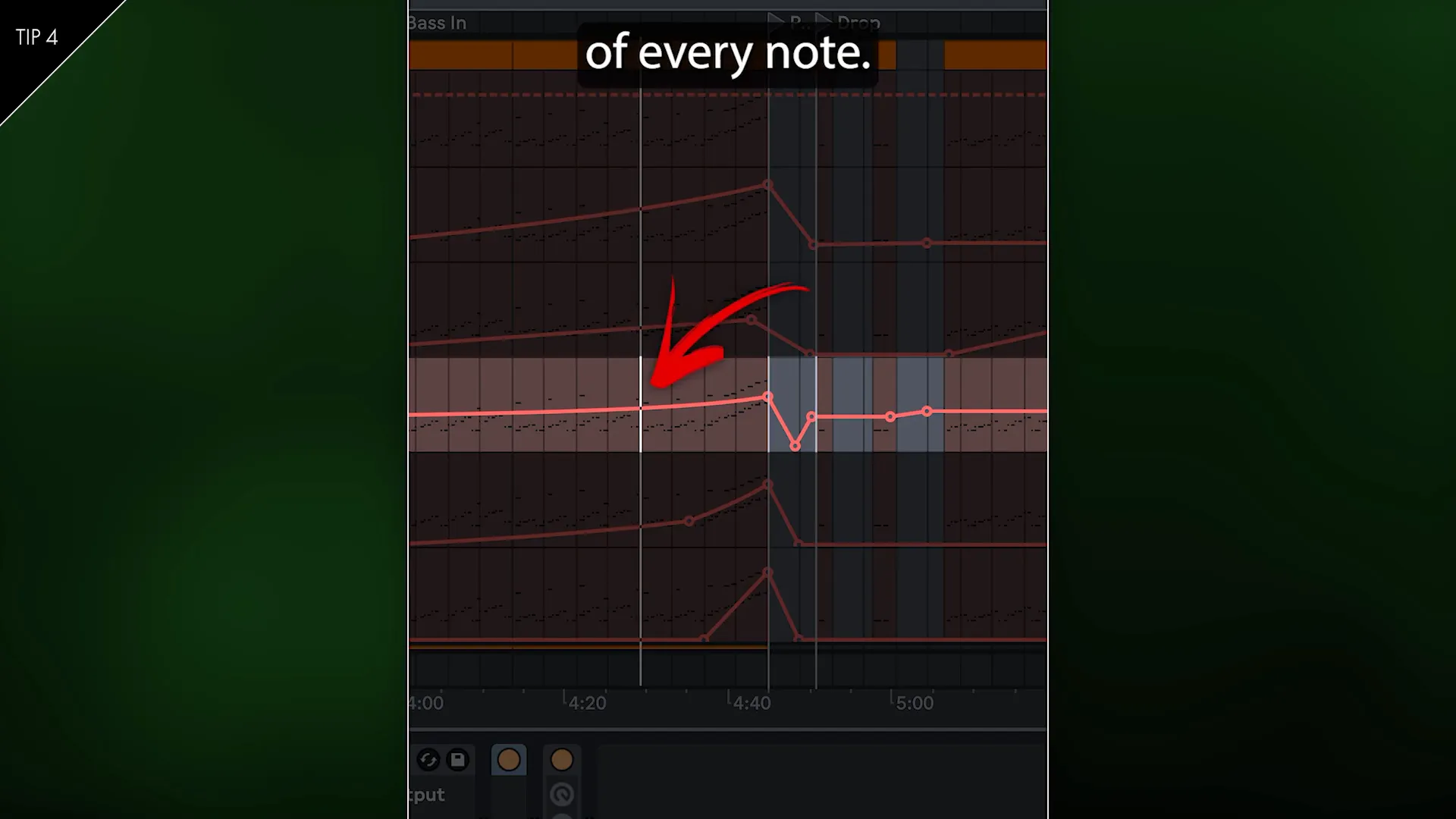
Tip 5: Dynamic Hats
Using hats can make the rhythm less exciting.To add energy to your music piece sample a sixteenth note hat. Decrease the intensity, on the fourth beats.

Utilize Abletons tremolo effects to create an impact, on your music production routine by opting for a three sixteen rate, which will infuse a touch of motion and vibrancy into your hi hats sound.

Tip 6: Wide Bass With Mono Compatibility
In club settings it's important to ensure that your bass sound is both powerful and compatible, with mono systems for coverage across the venues space and speakers setup. To achieve this effect effectively in your music production process; begin by creating a bass layer in mono mode. Then duplicate this layer to give it a broader reach and fuller sound profile, across the mix.
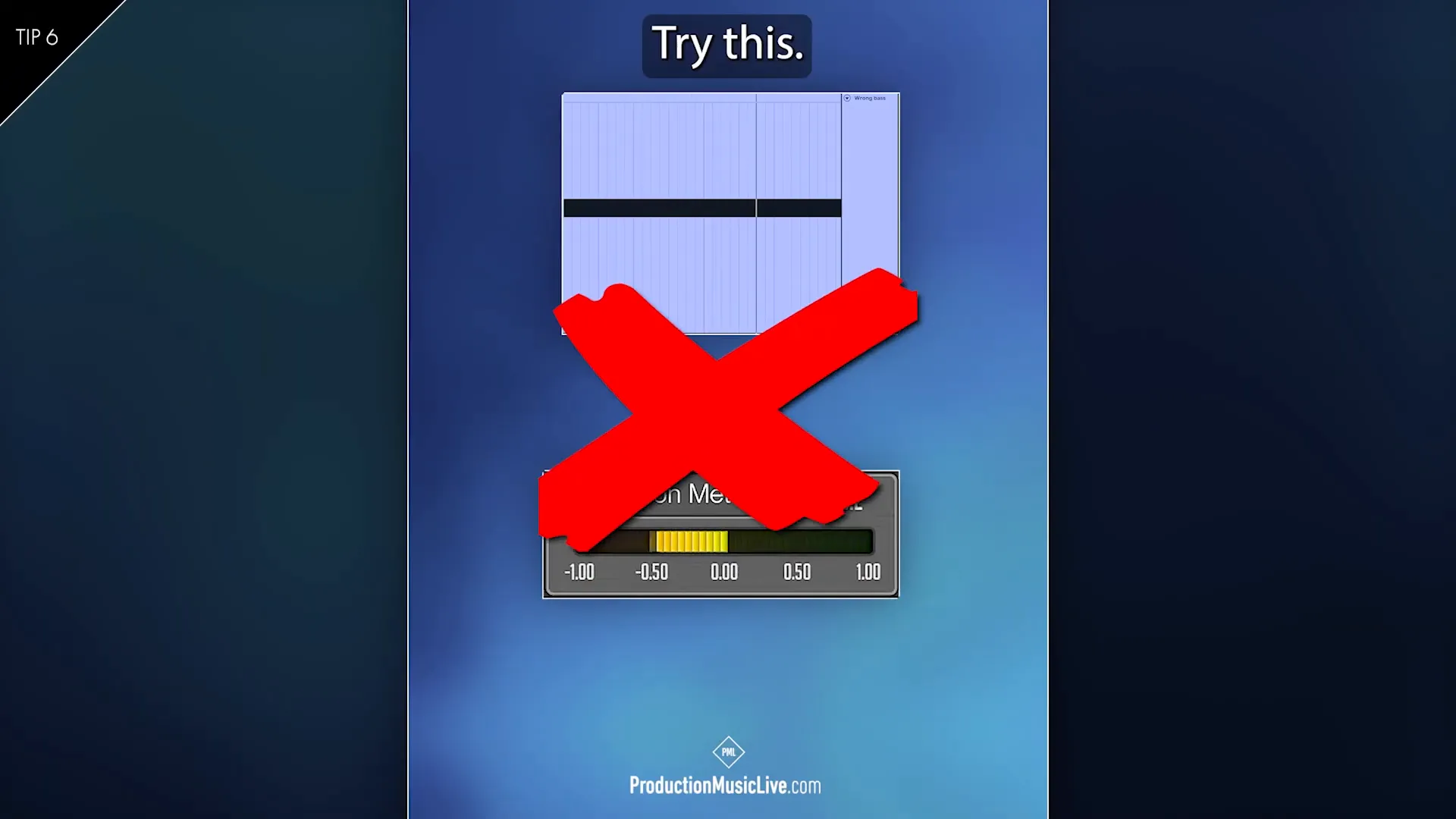
Try using overdrive and erosion to add texture to your sound and incorporate chorus, echo and reverb to create a feel. This blend will make sure your bass stands out in the mix with a presence.
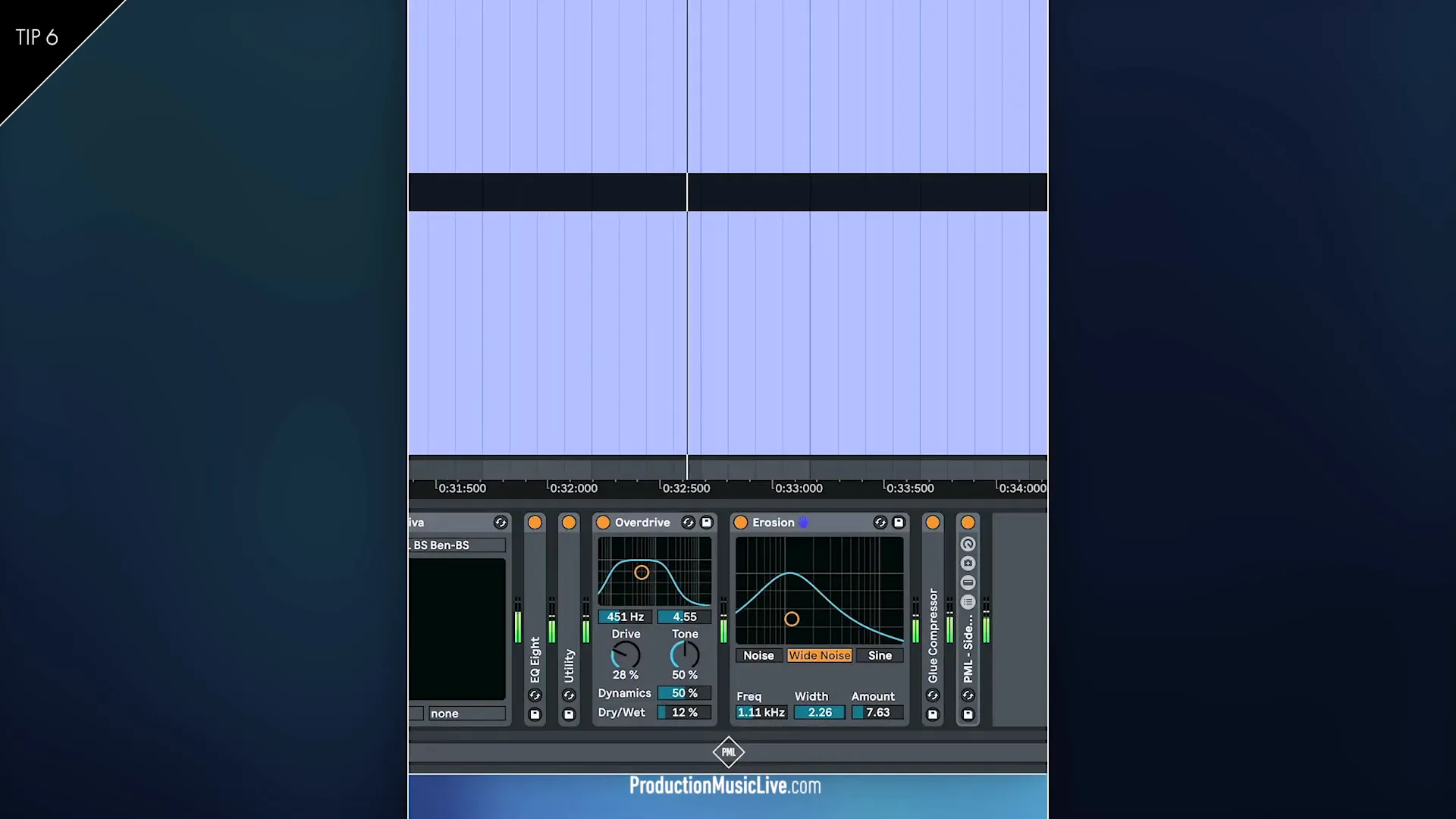
Tip 7: Melodic Techno Elements
When crafting a melodic techno tune, from scratch lay down a base first. Kick off with a kick drum and bass notes that hit offbeat to set the rhythm.
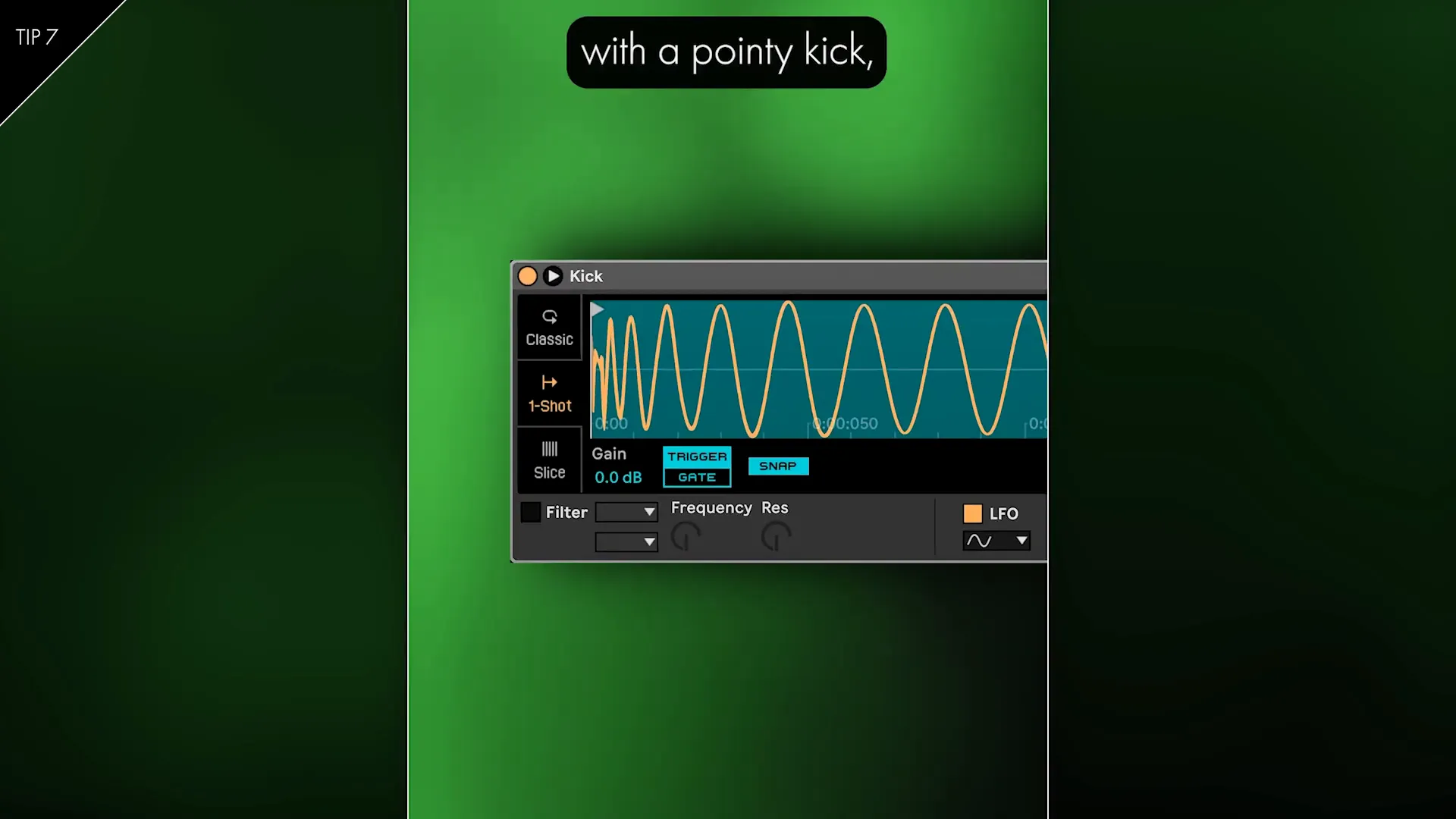
Add a touch of sway for a lively dance vibe. The sixteenth notes and syncopated hi hats will be key, to keeping your rhythm on point and orchestral embellishments will enrich the overall sound palette.
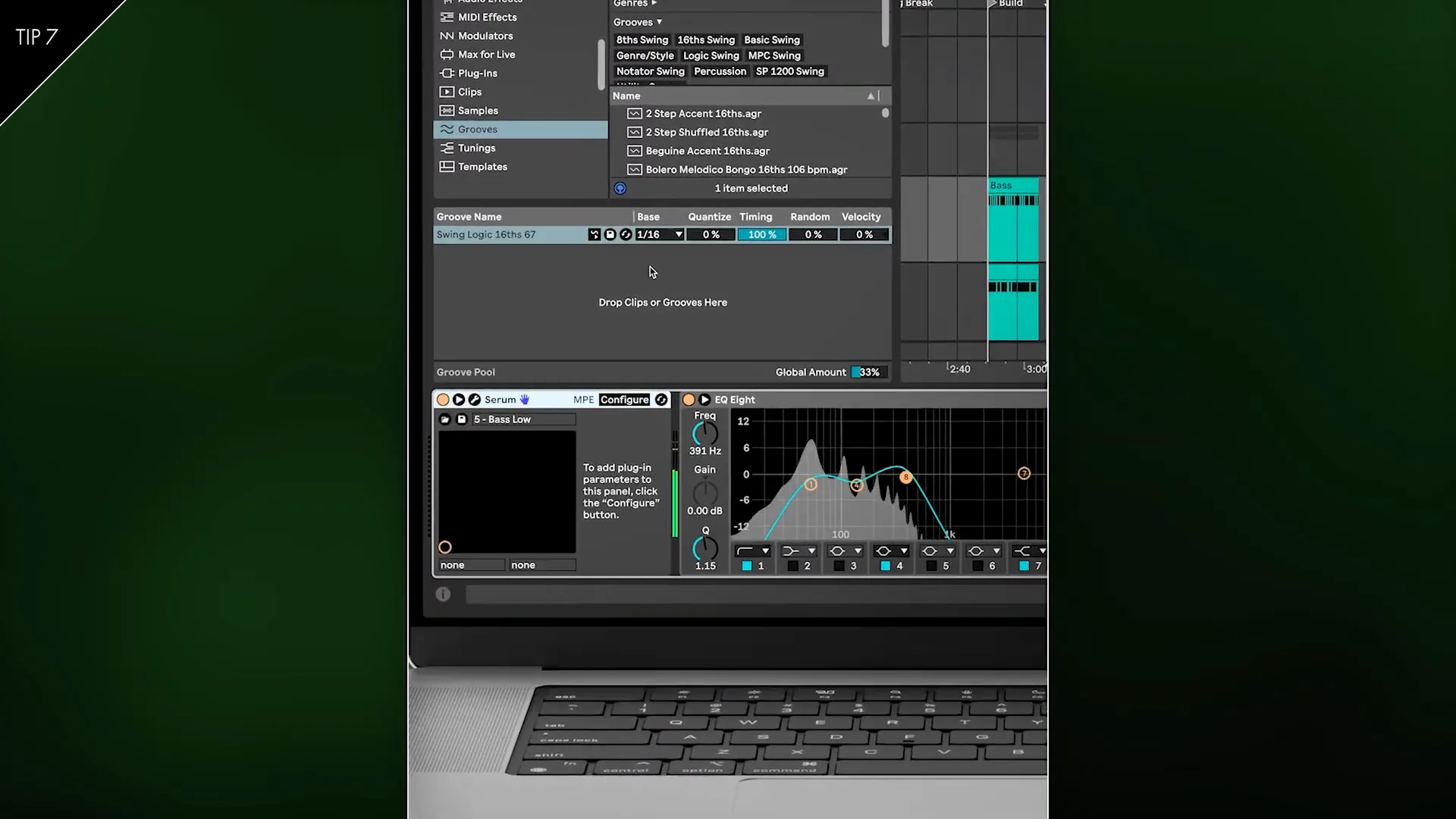
The addition of layers can enhance the musical depth while rhythmic vocals fill in the spaces effectively to captivate and energize the listener.
WEBSITE RESOURCES FOR MUSICIANS

Tip 8: Layering Leads
Creating an vibrant sound requires layering technique at the core of it all.Start by laying down a foundation with an envelope sound combined with a smooth sine wave undertone,a broad saw wave and a powerful dual oscillator to enhance the overall tone profile.

Enhance the sound by adding another layer with an textured quality using modulation while keeping the filter open to incorporate additional frequencies.
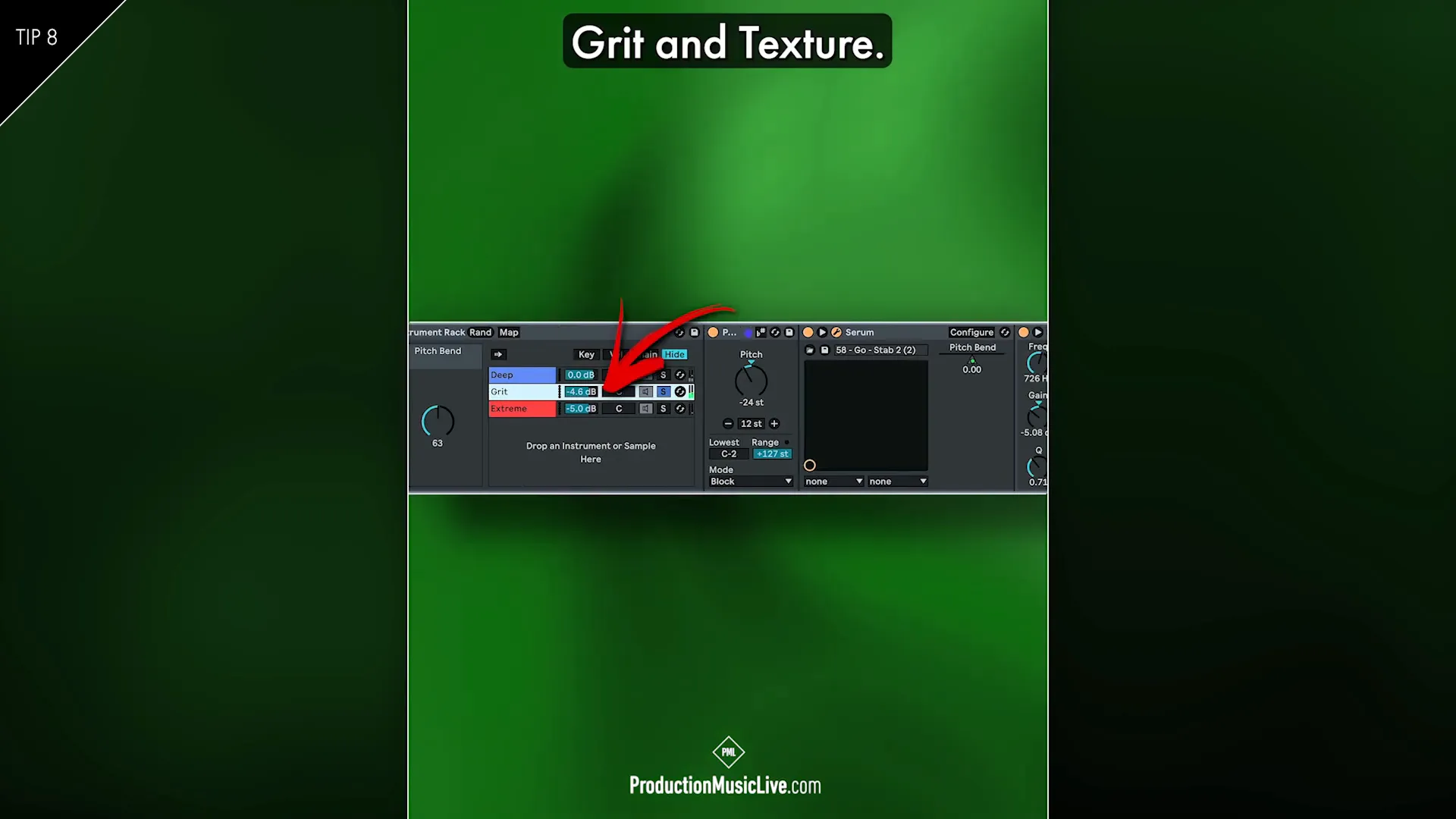
To add a layer to your sound production mix things up with phasing oscillators and a smoothly rounded saw wave, along with a quick modulated band filter, for that extra punch in your music piece.
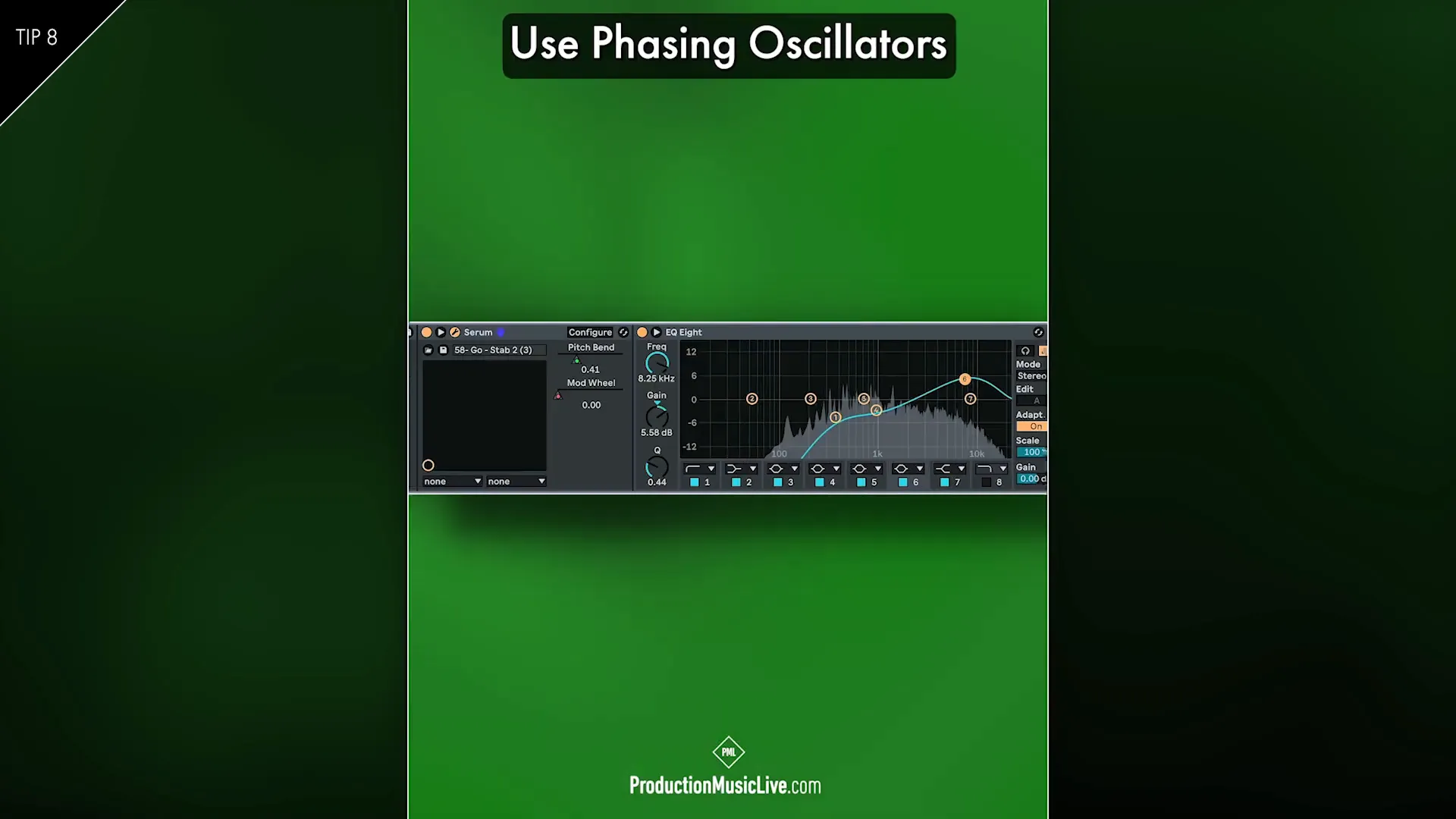
Here's a helpful trick, for you. Try assigning all three layers to one knob with macros! It makes it super simple to adjust and control everything smoothly. Perfect for tweaking pitch and making changes, on the fly.

Tip 9: Return Channel Mixing Trick
For an polished sound, in your mixtures try using some techniques with the return channels. Begin by cutting out the frequencies on your reverb and echo return channels using an EQ.
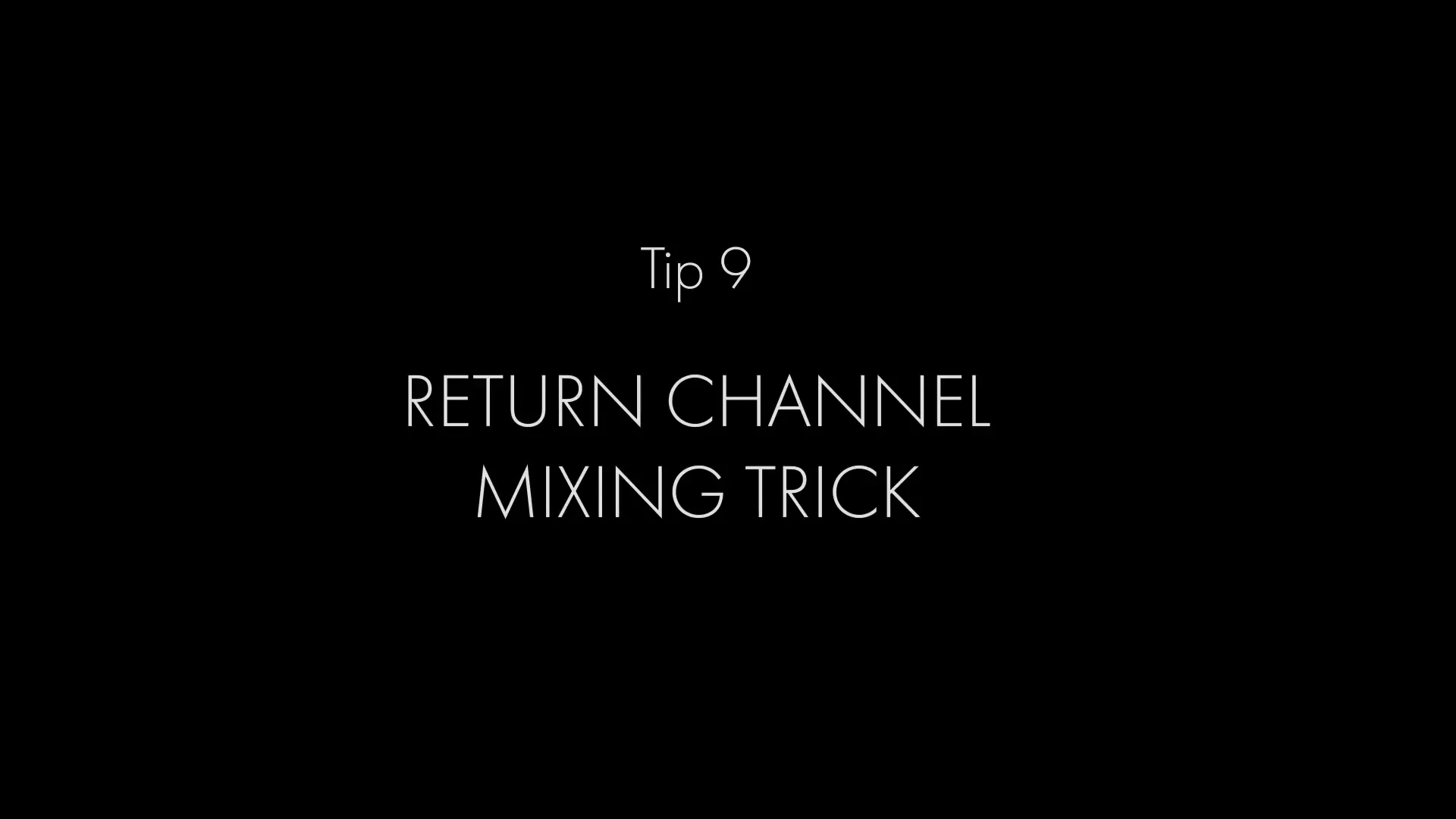
Start by making an track and adding a compressor to it. Turn the side chain feature. Choose the kick, as the trigger so that the return tracks get lowered by the kicks signal to create room, in your mix.

Route all your return channels to the track and turn on monitoring, for that track to 'in'. Make sure to tweak the pass filter on the sidechain and set the ratio to infinity.

Adjust the attack and release settings quickly while lowering the threshold for an effect, on the audio mix dynamics.
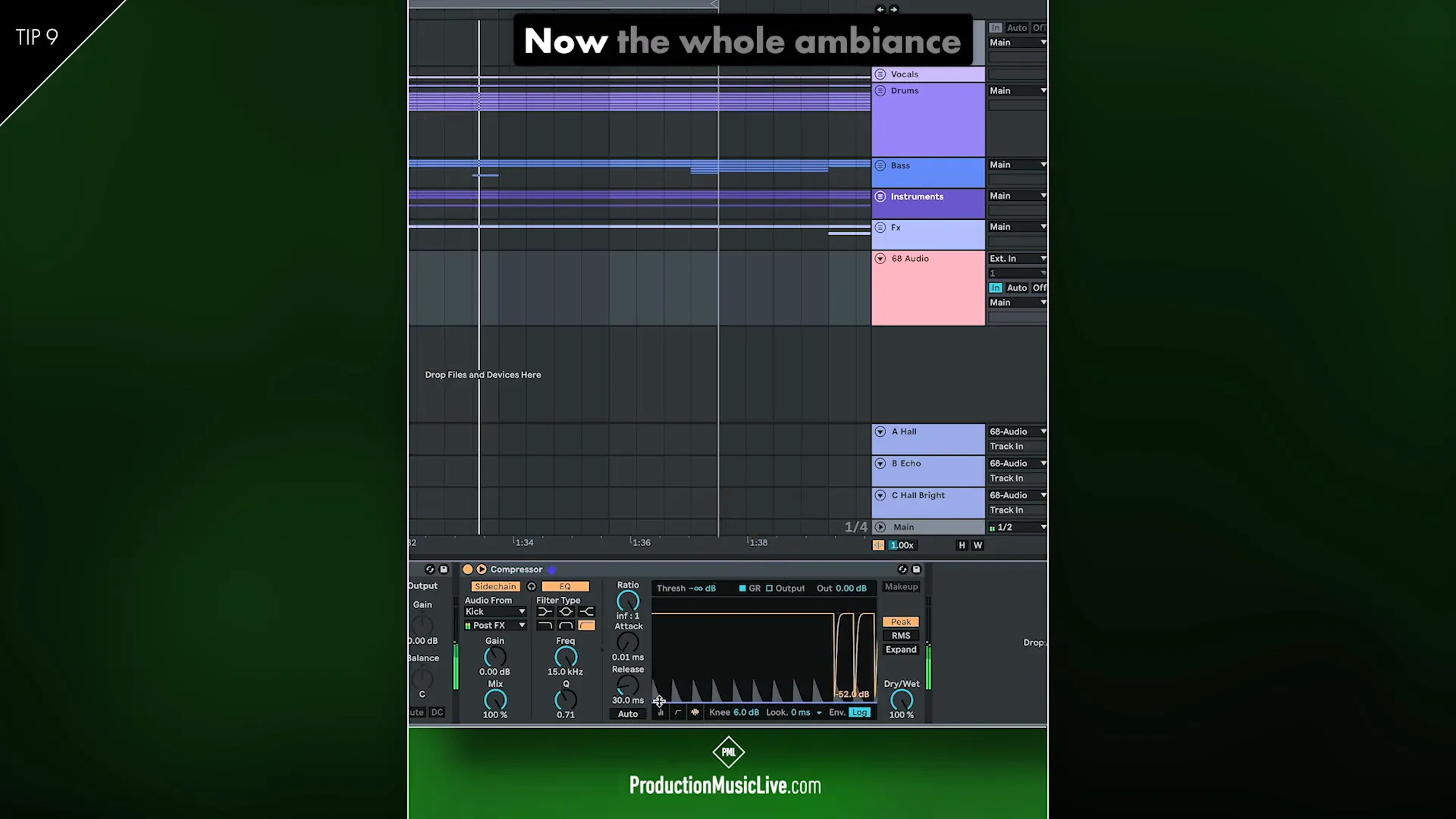
Top 10: Vocoder Magic
Add a touch of individuality to your voice using the enchanting powers of a vocoder! Begin by incorporating a vocoder into your recording and adjust the carrier settings to a source.
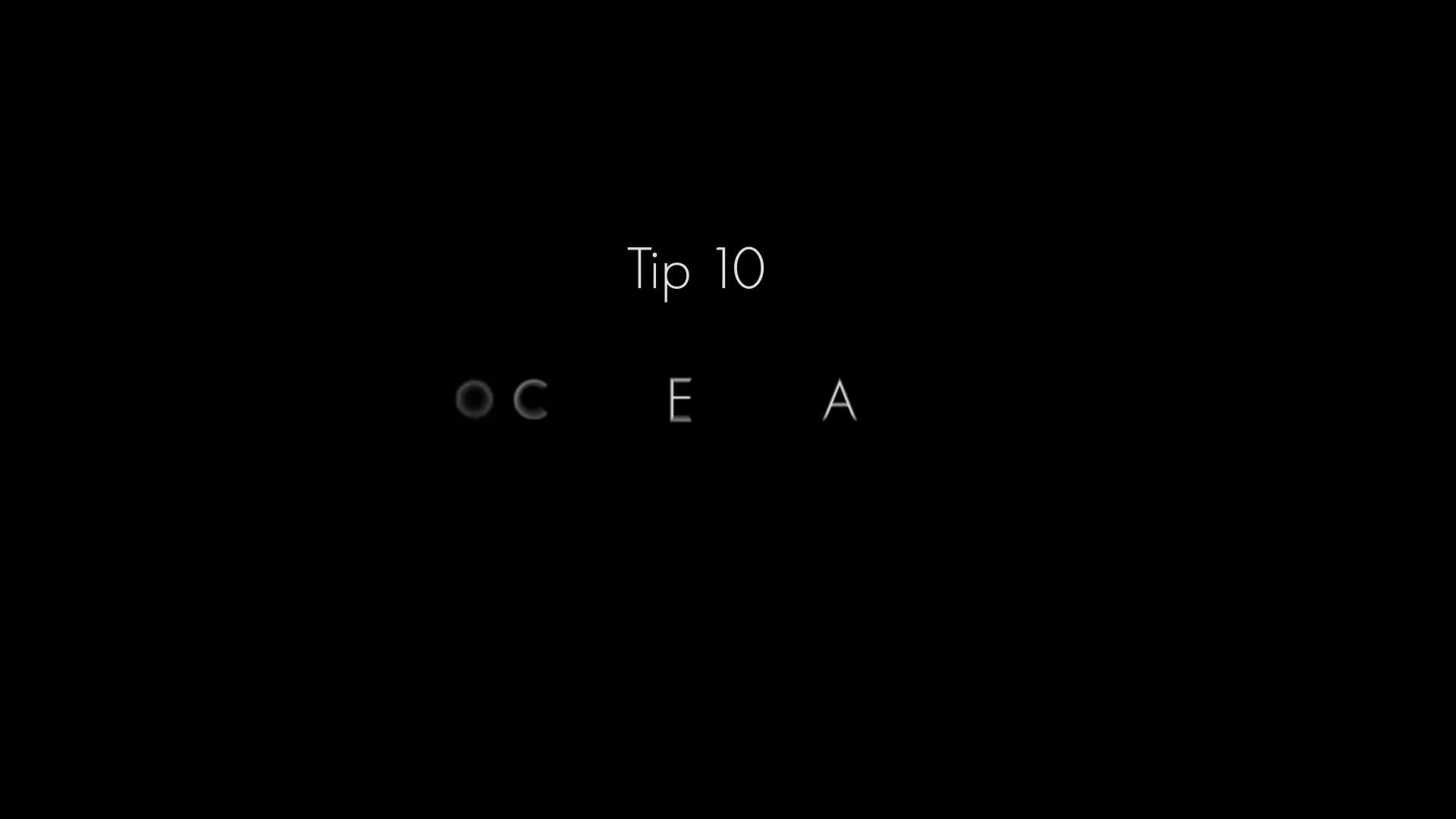
Set up an MIDI track and open Serum with saw and sine waves loaded in it then play the root note in the octave to generate the carrier signal for your track.

Turn off the track first. Switch back, to the vocal track before choosing your new synthesizer in the vocoder device to create a robotic and textured effect, on your vocals that will enhance the richness of your composition.

PML Melodic Techno Start to Finish Vol. 2
If you're interested, in delving into the world of techno the PML Melodic Techn

Gain knowledge, from professionals in the field who offer tips on shortcuts for beginners and seasoned writers alike when it comes to crafting compelling introductions and mastering effective organizational strategies, in music production.

The academy offers an album of project files created by various artists to help you apply your new skills effectively.

FAQ
Q: What are the key elements of a melodic techno track?
Key components consist of a kick drum sound paired with a syncopated bassline and upbeat hi hats along, with synthesizer layers for depth and texture, in the music composition.Adding in accents and rhythmic singing can elevate the quality of the song.
Q: How can I improve my mixing skills for melodic techno?
Make sure to adjust the EQ settings on your return channels and utilize side chain compression while layering sounds in a manner to enhance your mixes significantly and consider automating parameters, for added depth and dimensionality in your music production endeavors.
Q: What is the importance of automation in melodic techno?
Utilizing automation is key, to infusing your track with shifts and building up tension to enhance the impact of your drops.
Q: How can I achieve a wide bass sound?
To begin crafting the bass line for your music piece or track; 1) Initiate with a single layer bass sound. 2) Replicate this layer to expand the width of the sound. 3) Utilize an equalizer (EQ) to balance and control frequencies, within the audio spectrum. 4) Consider incorporating effects such, as overdrive and reverb to enrich and embellish the quality. Incorporating these steps can help you create a textured bassline for your composition.
By incorporating these tips, for producing Melodic Technos Beats into your music making processsageeementssamkemeneheemhlklkgd experience and craft tunes that connect with the audience, on the dance floor.